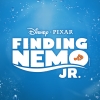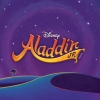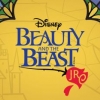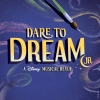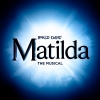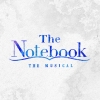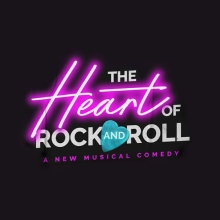Our offices are closed on Monday 5th May for the early May bank holiday. We will re-open at 9am on Tuesday 6th May.
How can I get a change of date?
Acct. # 0001751 Contract # 9661305
Because of Covid 19 we won't be allowed to perform our show on our March dates. We can perform if we can move it to April 15, 16, 17, & 19. How can I make that change?
Hi! You can change dates by logging into your MyMTI account and complete the Change Booking form.
From the ACCOUNT OVERVIEW dropdown select VIEW ALL BOOKINGS. Under ACTIVE BOOKINGS you will see your show/s listed, and on the right side of each booking, you should select CHANGE BOOKING. This form allows you to request a postponement with new specific dates, a postponement without new dates as well as an option to cancel. The form provides more details on each of these options.
(Please allow up to 10-14 business days for approvals and changes to take effect in MyMTI.)
You can learn more about Covid-19-related updates and information here: https://www.mtishows.com/news/a-message-from-mti-regarding-covid-19